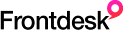Setting Up Your Frontdesk Waiting Room Video
Once you've purchased one of our waiting room DVDs for your waiting room or lobby, you're going to need to configure a set-up to play it. Here's what we suggest:
Putting a jaw-dropping, attention grabbing video in your waiting room or lobby is the perfect way to upsell and cross-sell, but you'll need to make sure that you're getting the most out of your new DVD. Here's a quick guide to setting up your waiting room.
Frontdesk's waiting room DVD's are all designed to be simple to use and work in current DVD players or run on a computer that can play a DVD. They're designed to be run continuously and placed in a conspicuous place that your patients can see and watch while they're filling out paperwork and waiting.
Here's what you'll need:
- Your exceptionally beautifull Frontdesk DVD... Hopefully, it's a Custom ; )
- Something to play it with: You can use a cheap and portable DVD player or a computer that has a DVD player. IMPORTANT: You will want to make sure that you can set the DVD to 'loop' or continuous play on whatever device you're playing it back on.
- Something to play it on: Generally a TV but you can use a computer monitor.
The DVD Player
This should be pretty simple but the quality of your setup will determine how good the video looks. You certainly do not need state-of-the-art equipment but you'll want to make sure that it's decent and, most importantly, can continuously loop the video so that you can just turn it on at the beginning of the day and forget it. I've seen really good results with small and cheap DVD players that can be had for as little as $30 on Amazon. You can also use an old computer, but it will need to be able to play DVDs.
The TV or Monitor
Again, this need not be the latest and greatest but you'll want a nice flat screen that shows well and fits in a visible space in your lobby. You can show your DVD on any size screen but we've found that a mid-size screen (27 - 35 inches) is a good size. You'll want to positition it fairly close to where patients are sitting and at a good angle for viewing. Set it up where there aren't any distracting reflections.
Also, while your DVD has audio, we strongly suggest that you just turn the audio all the way down and leave whatever ambient music you use as the soundtrack.
Your Video: Putting It All Together
Remember, the idea here is to make you look professional, entertain a little, grab some attention, and most importantly, to make your patients aware about other services you offer and generate some questions. These are NOT designed to be hard-selling pitches that scream Buy! Buy! Buy! We've found that those are much less effective than teasing patients and letting them ask questions during the service or treatment.
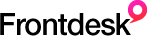

 Frontdesk SEO
Frontdesk SEO