How To Create A Facebook Fan Page – Another Tool For DIY SEO
 Are you one of those that wake up and the first thing that comes to mind is opening your Facebook page? Or perhaps those that twit every single activity of your day for your friends to know?
Are you one of those that wake up and the first thing that comes to mind is opening your Facebook page? Or perhaps those that twit every single activity of your day for your friends to know?
Social Networking has certainly made its way into our daily lives. Almost all who have access to the internet go online for two reasons, personal email and social networking.
Because of this fact, millions of business owners dove into this massive social media phenomenon in order to increase their sales. Tons of businesses put up pages after pages promoting their products and services.
For a DIY SEO, putting up a Facebook page can certainly be useful since a lot of them have been gathering some authority in the search pages.
Setting up a Facebook page is very easy. Here’s how:
- Sign up for a Facebook account. This is totally free. Some people opt to create another account solely for business purpose. We don’t want our business meddling with our personal lives.
- Click on Advertising at the very bottom of the page.
- Click on Facebook page (Don’t click on “Create an Ad”). In this page, it will you give you an overview of what Facebook pages are. Once you’ve read through them, click on “Create a Page”.
- Select whether you want a community page or an official business page. Community pages are usually for those that have a cause or a specific topic in mind. However, if you want to create a page for your online business, choose the appropriate type, input your page name and select “Create Official Page”.
- You’re almost done! You will be taken to your page. Well, basically, your page is already active but with no content.
- Let Facebook guide you in “Let’s get started” tab to see what you need to fill in such as profile pictures, basic information.
- You’re done! You have your Facebook page!
What To Do Next?
What else? Share, share and share! You created your Facebook page for your business. It’s time to share it so the world may now that it exists.
Update your page regularly. If you have events related to your business, you should make an effort to keep your fans (your page subscribers) updated. Keeping your fans updated also encourages them to be active in your page which will convert to more fans.
Advantages Of Facebook Pages
As you may have noticed, it didn’t cost you a thing to create this page. However, with this alone, you’ll be able to share your business with anyone you are connected to in Facebook.
Paid Advertising
Website SEOs usually participate in Payperclick campaigns. With Facebook pages, you’ll be able to do the same. You can create ads that promote your page aside from the usual “sharing” of pages. You will be able to reach out to different users by using a PayPerClick campaign.
By using paid ads, your page ads will pop up on different users’ ad sections. The number of people that ad will be shown to will depend on your ad settings.
It’s a Website SEO’s job to establish the authority of your page in the internet. Creating a Facebook Page is only one of the many ways to do that.
 DIY SEO,
DIY SEO,  Facebook SEO,
Facebook SEO,  SEO
SEO 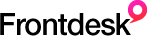

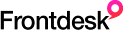
Reader Comments