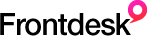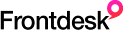Sharing Videos Made Easier
 In order to attract viewers to their sites, most site owners are now putting in pictures and videos. The most common videos that are being uploaded are those that are coming from YouTube. It's very practical really if you consider how easy it actually is to do it. You simply copy the link or video, and with the use of some plugin, it can be shared automatically. Your videos will load as soon as your pages are loaded.
In order to attract viewers to their sites, most site owners are now putting in pictures and videos. The most common videos that are being uploaded are those that are coming from YouTube. It's very practical really if you consider how easy it actually is to do it. You simply copy the link or video, and with the use of some plugin, it can be shared automatically. Your videos will load as soon as your pages are loaded.
However, there are cases where we only want to share part of the video. Not everybody has the patience to go through every 5-minute video each time a page loads. If you're only interested in sharing a part, even if it's only a few seconds, then it might not be convenient for you to share the whole video.
Luckily, there's Splicd where you can crop a video in mere seconds. Here are the steps to follow if you want to crop a youtube video.
How to crop the video:
- go to www.splicd.com
- paste the youtube video link
- indicate start and end time
- click on the button labeled continue
That's all there is to it. See how simple it was? You'll then be redirected to a page with the link that you will use instead of the youtube video link.
For those of you who want to go directly to the punchline or can't wait for the exact moment of interest, then this tool will certainly be very useful.
Take note that this is only applicable for cropping youtube videos. If you're interested in cropping videos from other sites, or videos that are your own, then you may have to resort to other means. Additionally, you can use the link you get here to other social media sites as well.
Don’t let your visitors wait. Give them what they want right away. Crop your videos.
 website SEO
website SEO